Examination list
The examinations list consists of:
-
Eye type OD/OS
-
Scan size
-
Number of scans in examination
-
Examination data
-
Edit examination option
-
Delete examination option
To edit the examination list, click on the examination.
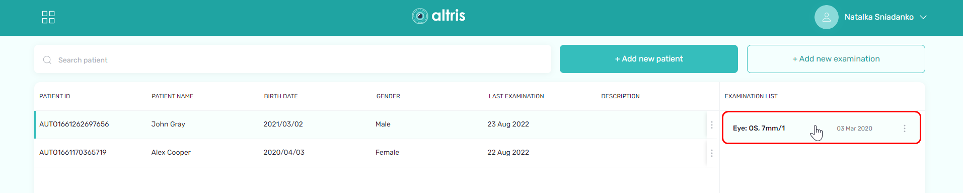
* All names included in this User Manual are not real and are for demonstration purposes only
You can edit or delete the information added to the examination list by clicking on the menu on the right side.
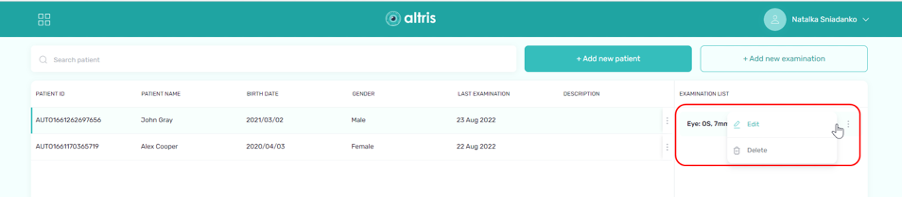
* All names included in this User Manual are not real and are for demonstration purposes only
If you want to edit the examination, click on the edit icon. The Edit form pop-up appears where you can change the data.
If you want to delete the examination, click on the delete icon. The pop-up will appear. Click Delete or Cancel button.
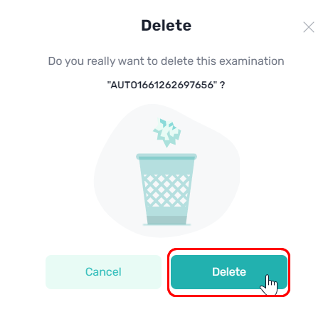
Updated about 2 years ago
