Profile
My information
It consists of the photo (of a doctor to be uploaded in PNG, JPG, or JPEG format, the maximum file size is 3 Mb), first name, last name, email, country, profession/specialization, languages available to switch, and "save changes" buttons. You can upload your photo, enter first and last names, select country and profession from the drop-down menu, add your email, change the language, and click the Save changes button.
To make your navigation of the platform easier, you can switch the language. Please click on the 'Language' button and choose the language that is the most suitable for you in the dropdown. We support:
- English
- Deutsch
- Français
- Español
- Português
- Italiano
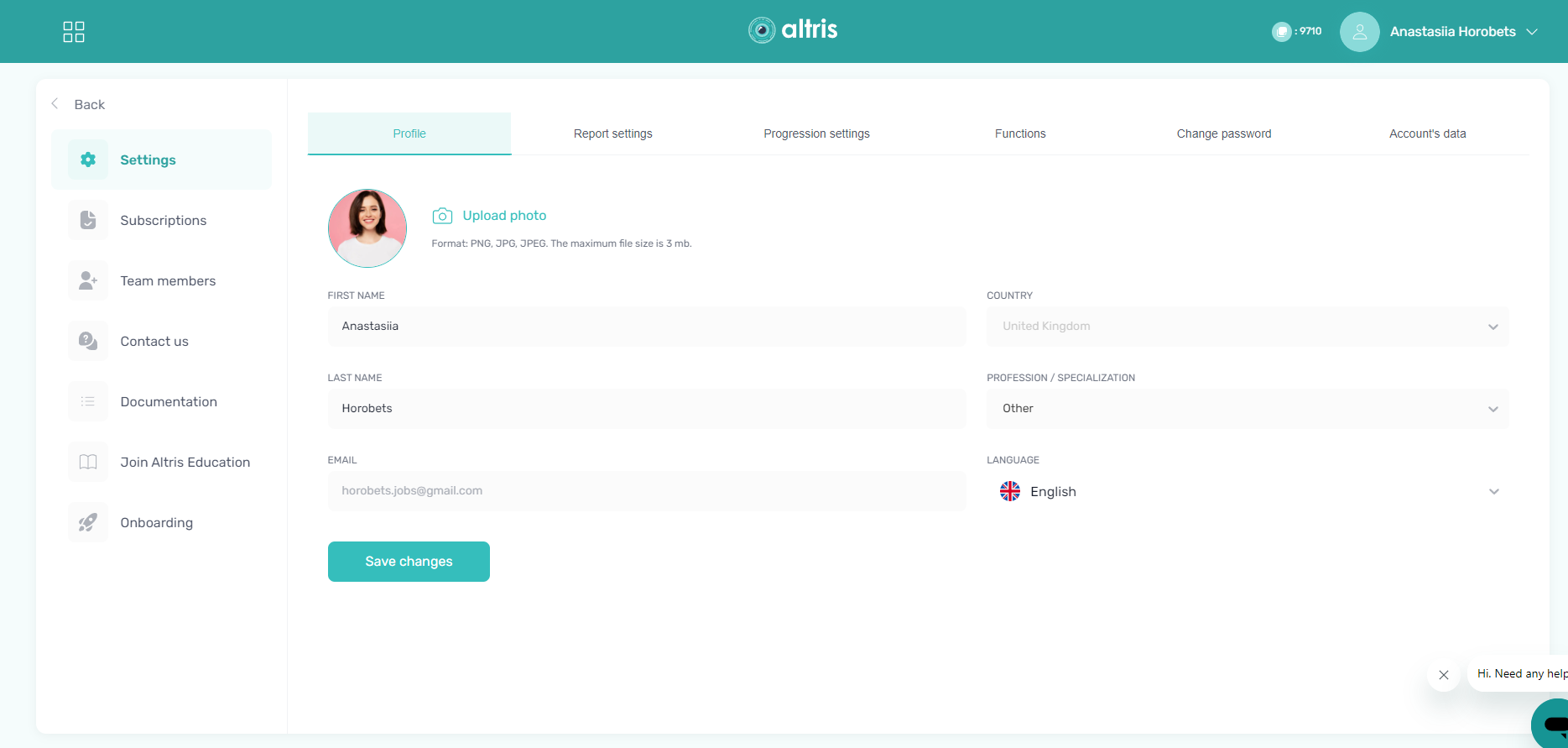
* All names included in this User Manual are not real and are for demonstration purposes only
Report Settings
The session consists of a photo (of a clinic), clinic name, clinic email, and "save changes" buttons. You can upload your photo, enter the clinic name, and your email, and click the Save changes button.
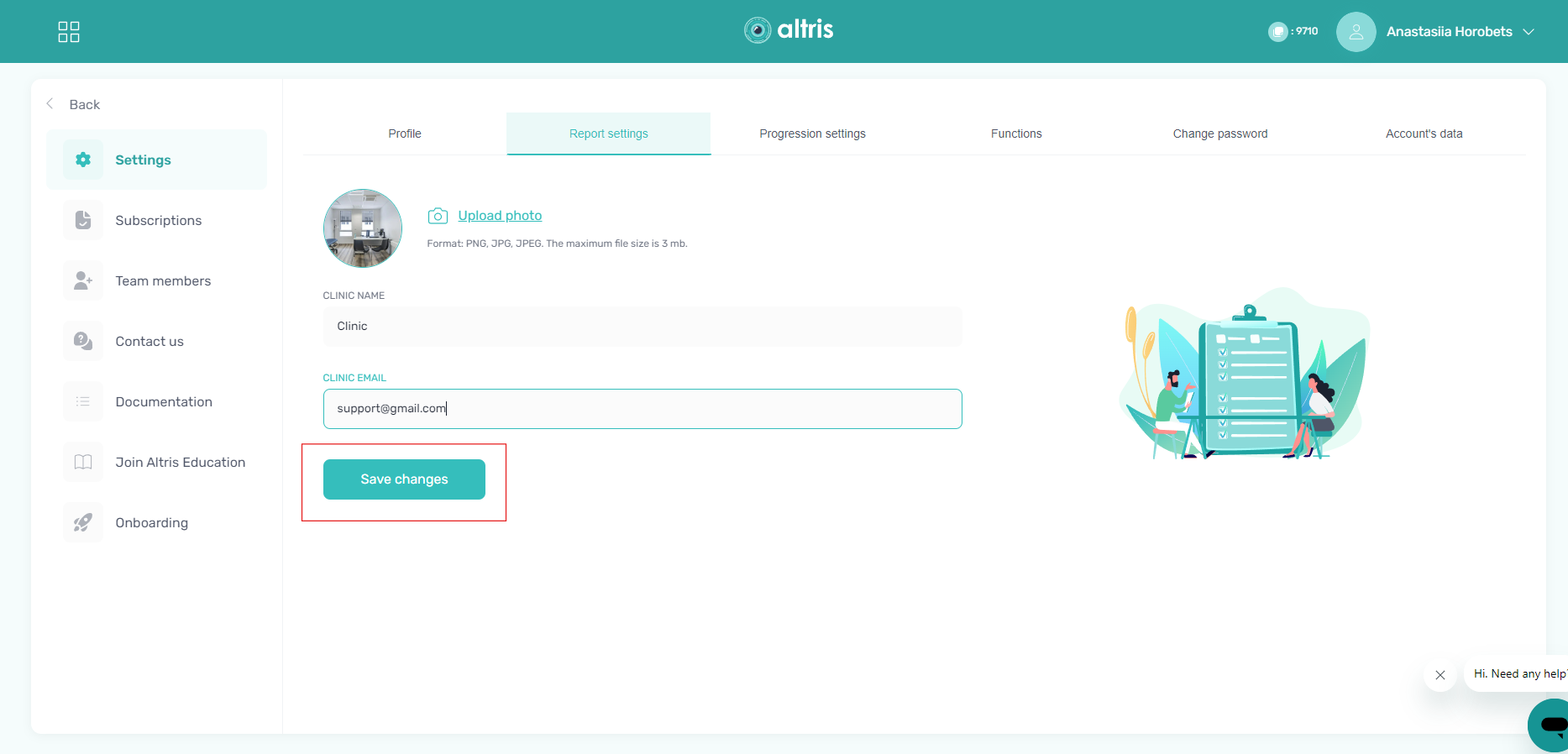
* All names included in this User Manual are not real and are for demonstration purposes only
Progression settings
This tab allows you to turn off and on the pathology. The pathologies that have been turned off will not be reflected in the pathology progression.
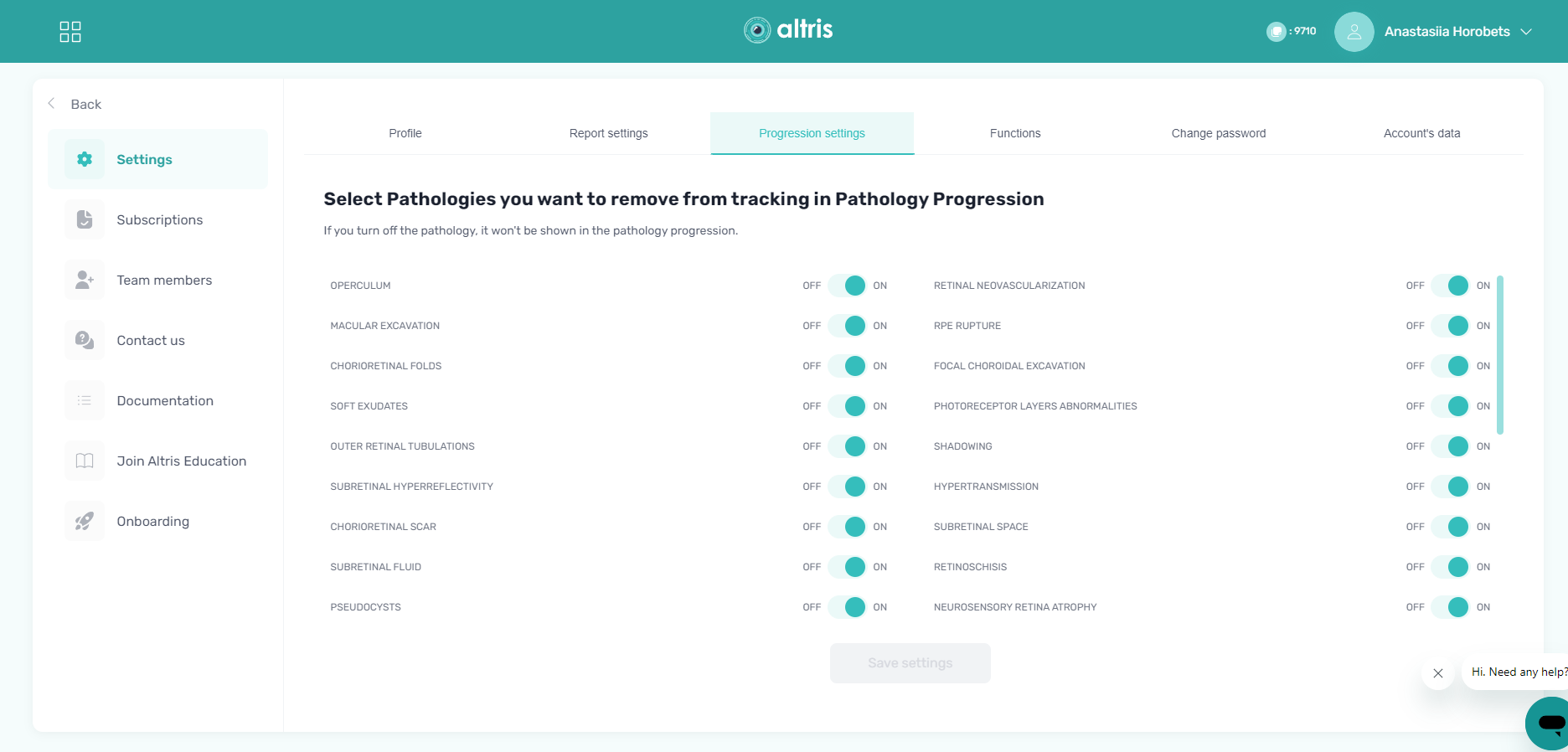
* All names included in this User Manual are not real and are for demonstration purposes only
Change Password
The session consists of your previous password, your new password, repeat a password, update my password button. Enter your previous and new passwords, repeat the password, and click the Update my password button.
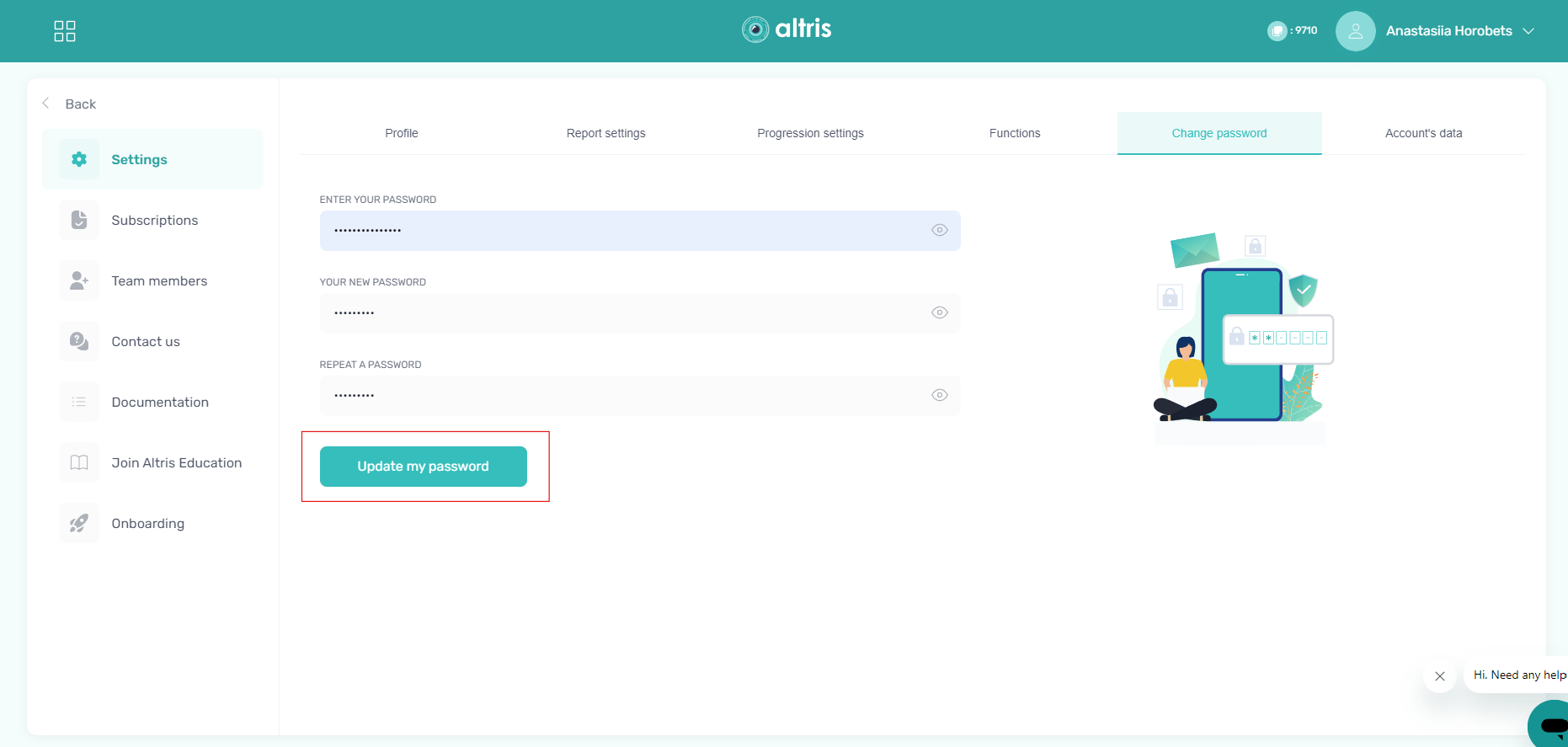
* All names included in this User Manual are not real and are for demonstration purposes only
Account's data
From here users can download data on a PC.
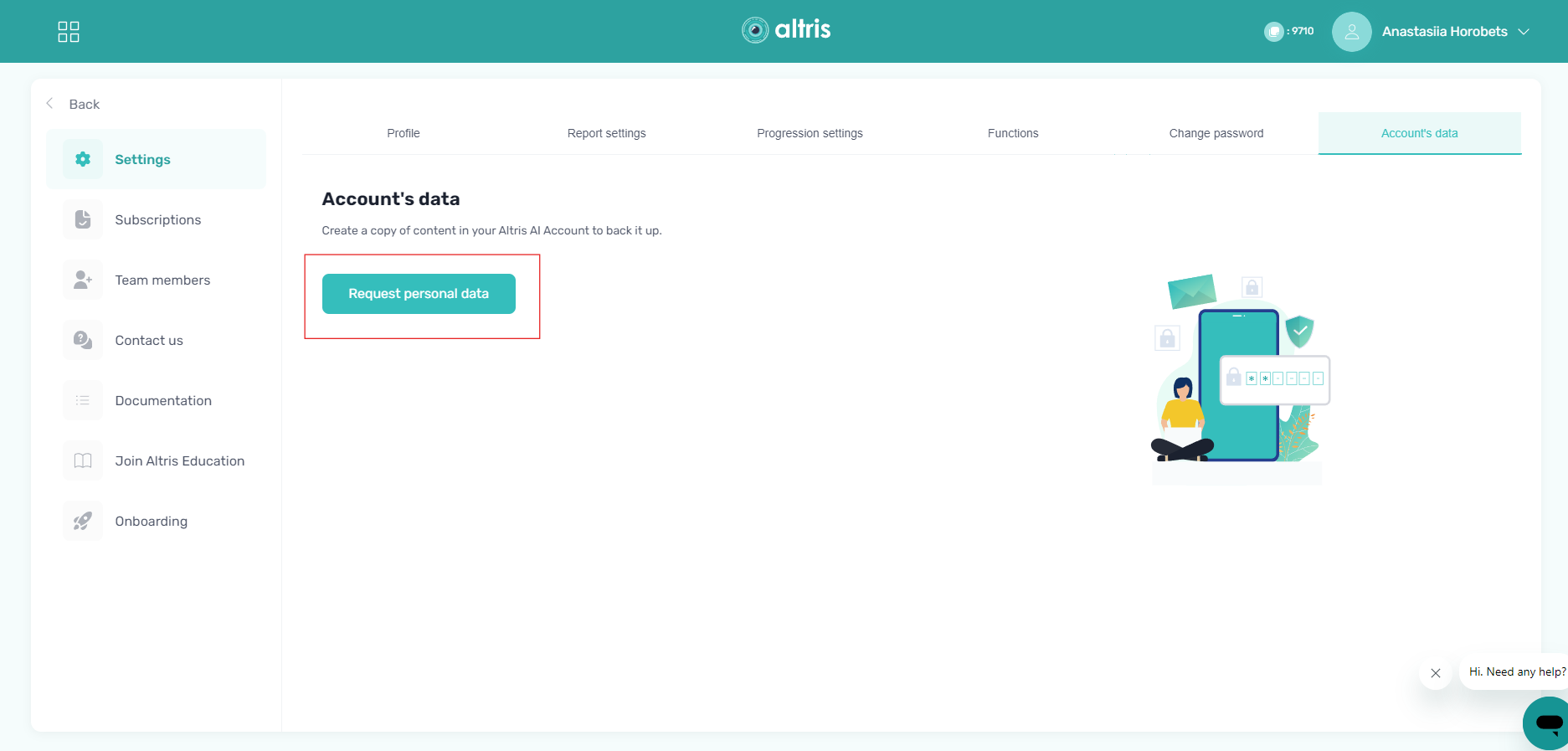
Updated 7 months ago
