Huvitz
The recommended settings for macula scan are:
- Retina 3D, horizontal b-scans (no fundus image should be exported with b-scans, no reports)
- Retinal area of interest – from 6 till 12 mm.
- Scan Width - 1024
- Scan Height - 944
- Altris AI analyses the central sector of the retina and does not provide optic nerve analysis
Step 1. Open your OCT
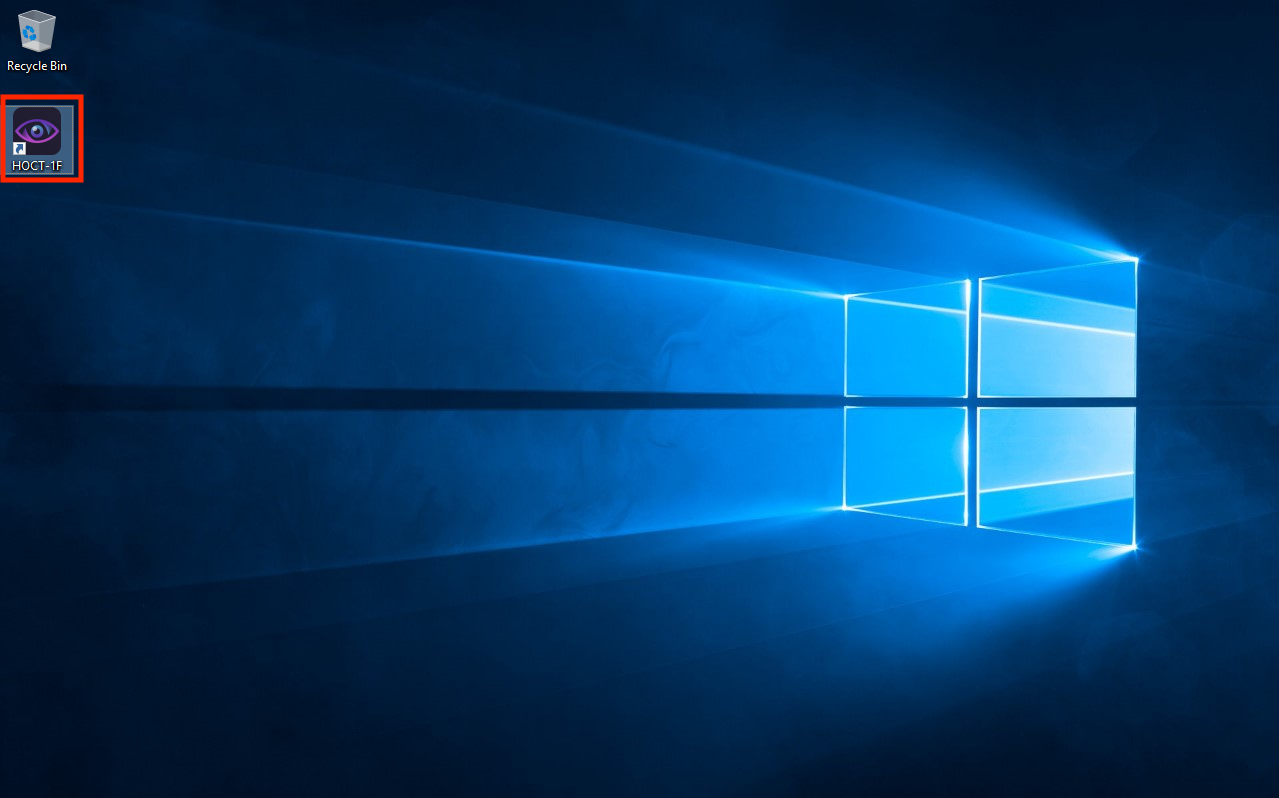
Step 2. Enter the password
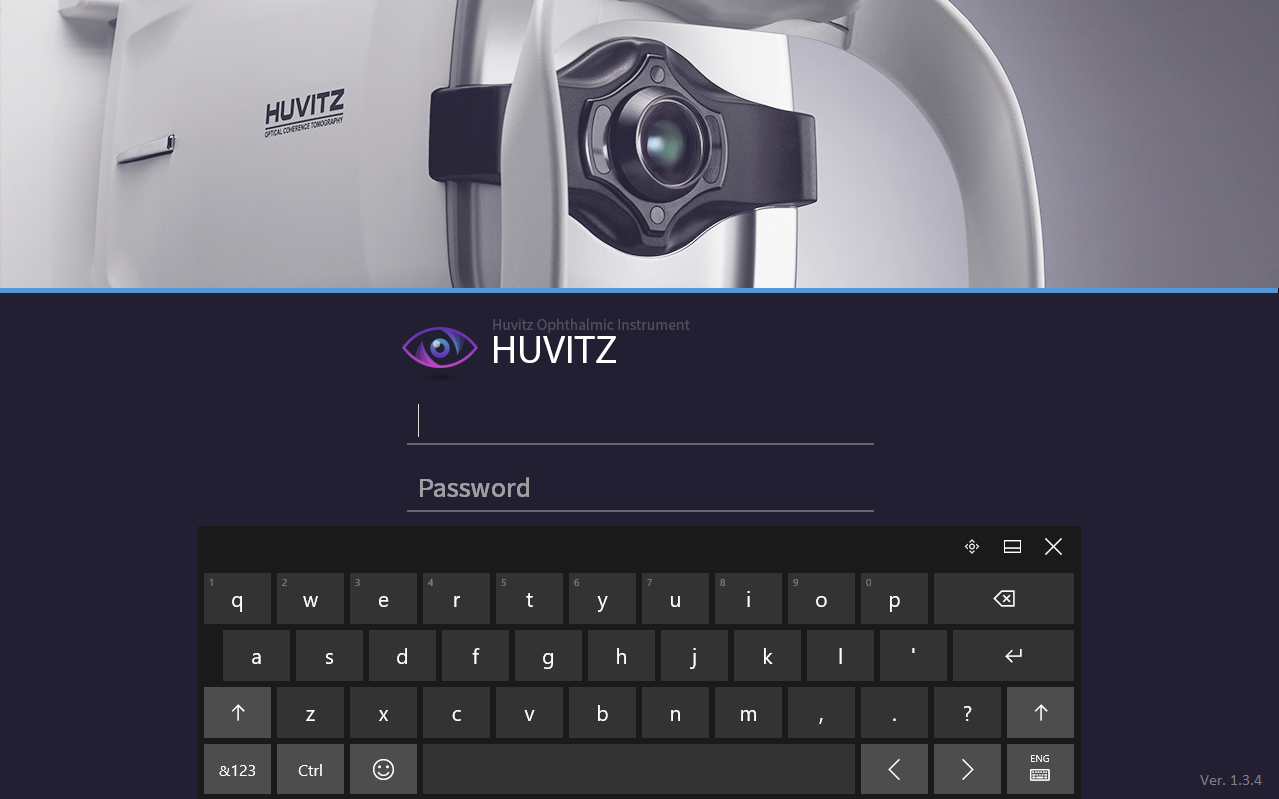
Step 3. Add a patient
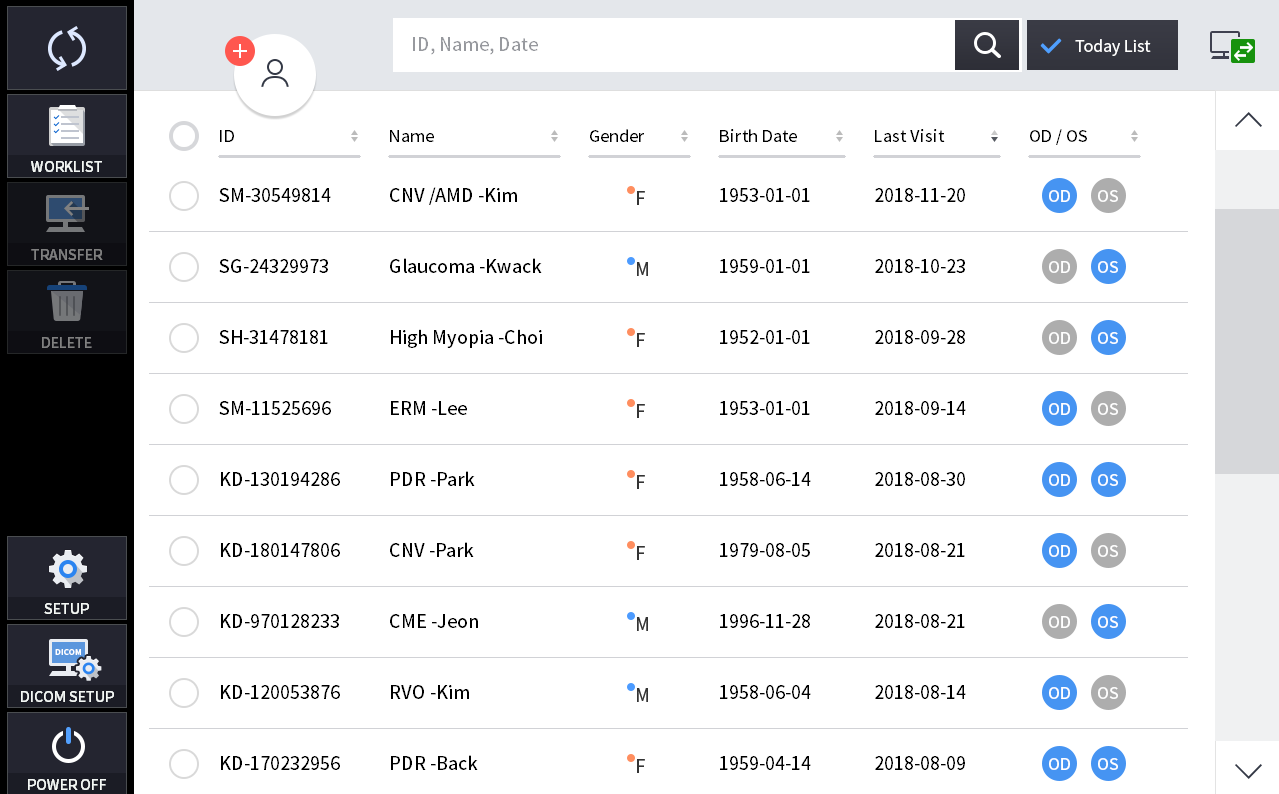
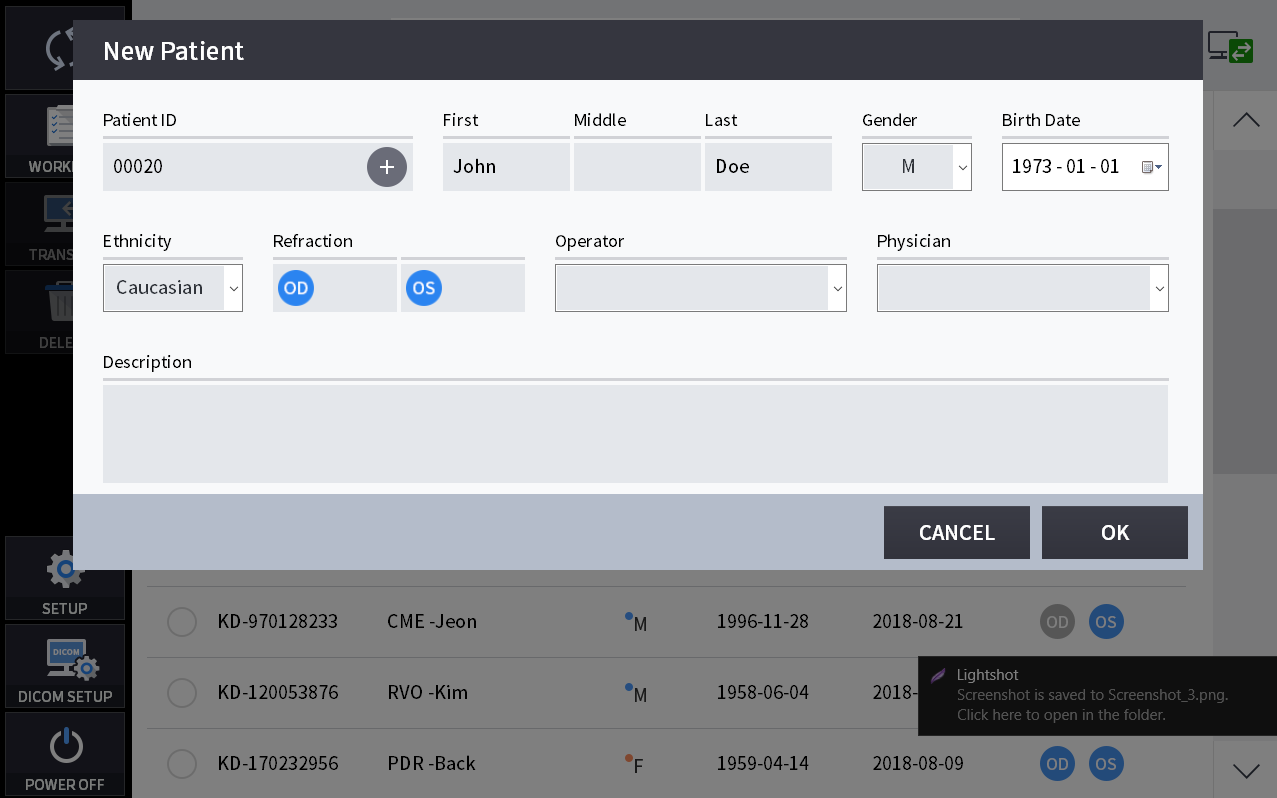
Step 4. Select OCT (not OCT/FUNDUS or FUNDUS) and then click on Macular 3D to select the settings (pointed out with an arrow)
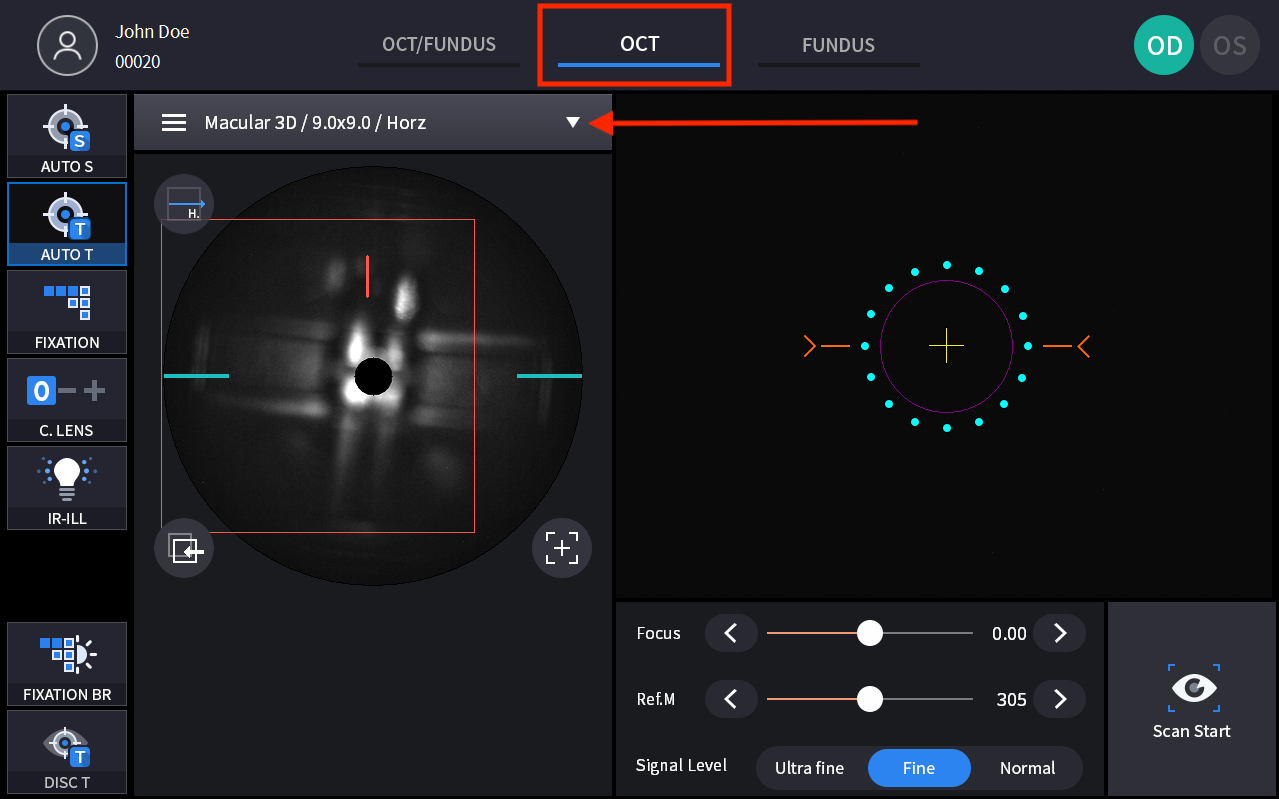
Step 5. Go to Macula 3D
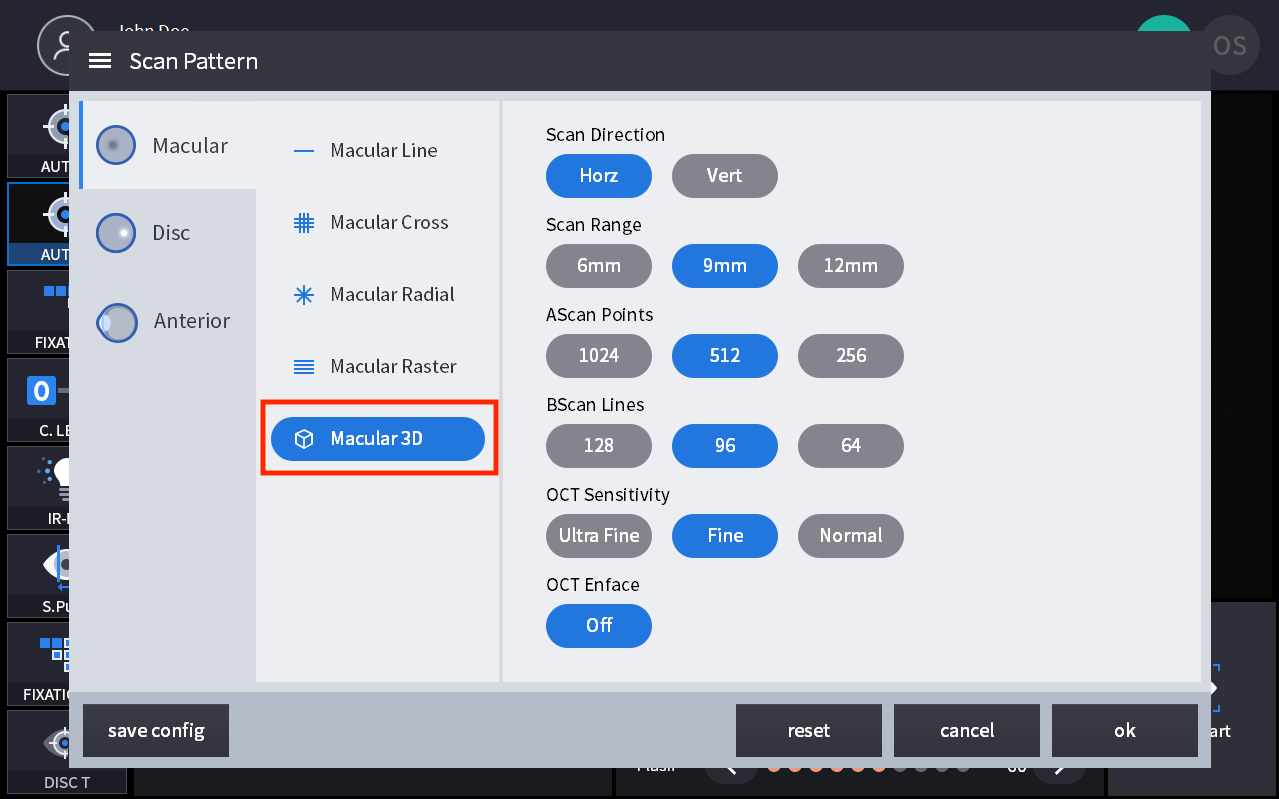
Step 6. Select the recommended settings
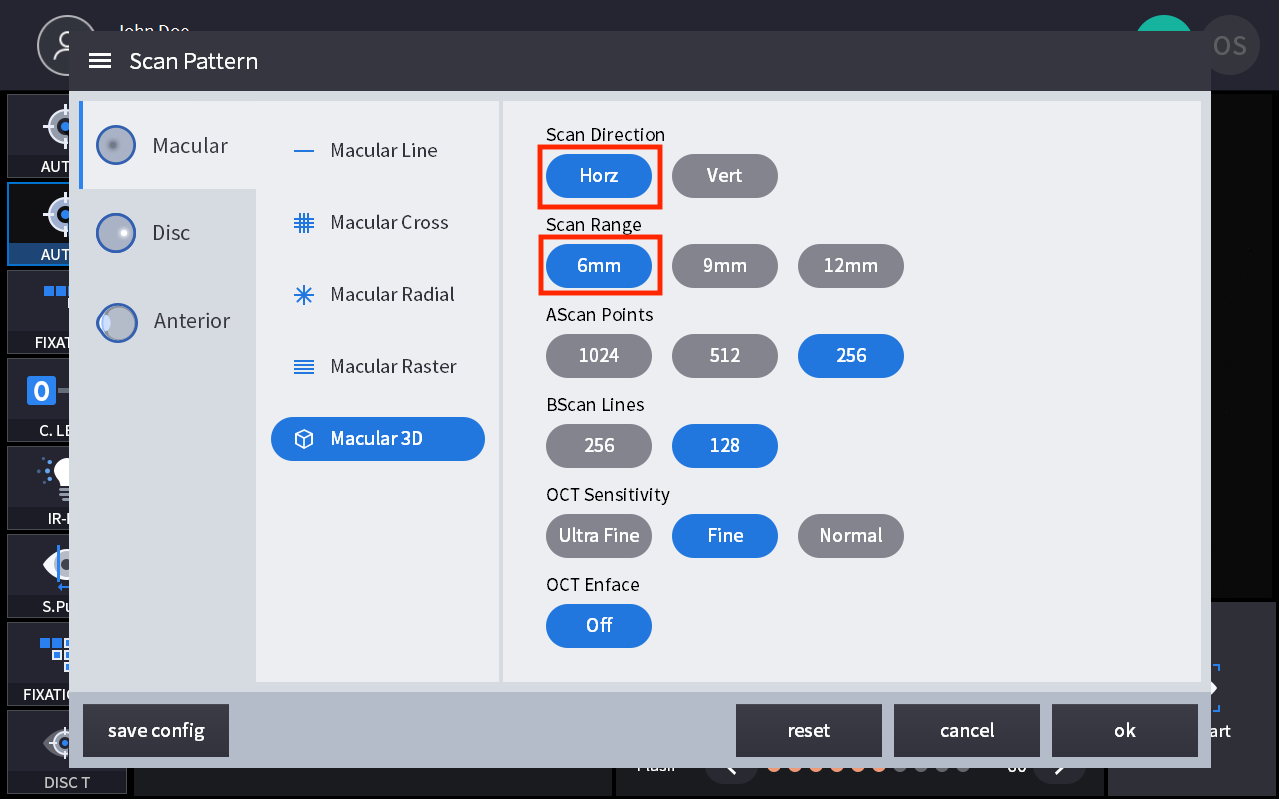
Step 7. Do the OCT scanning
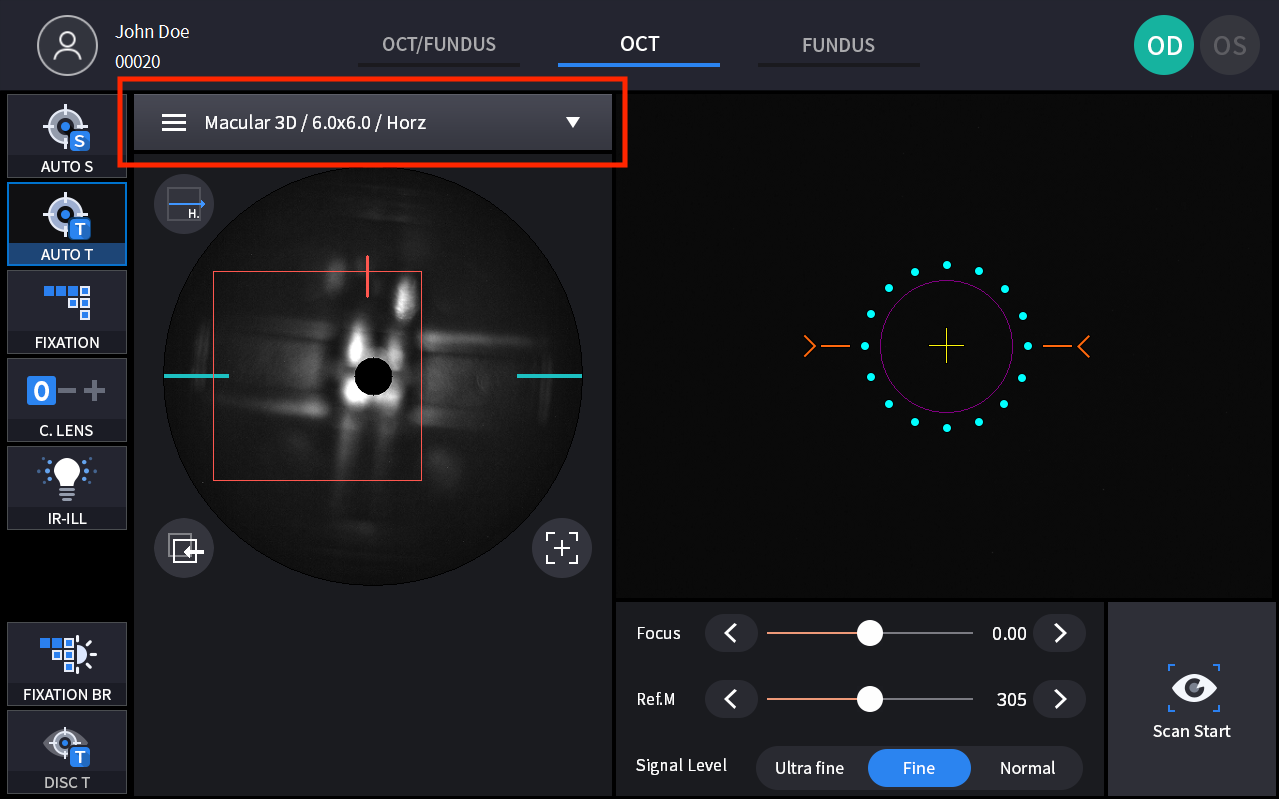
Step 8. Ready OCT appears in your list and you can export it (save it on your computer) using DICOM TRANS. Please export only b-scans, not Report
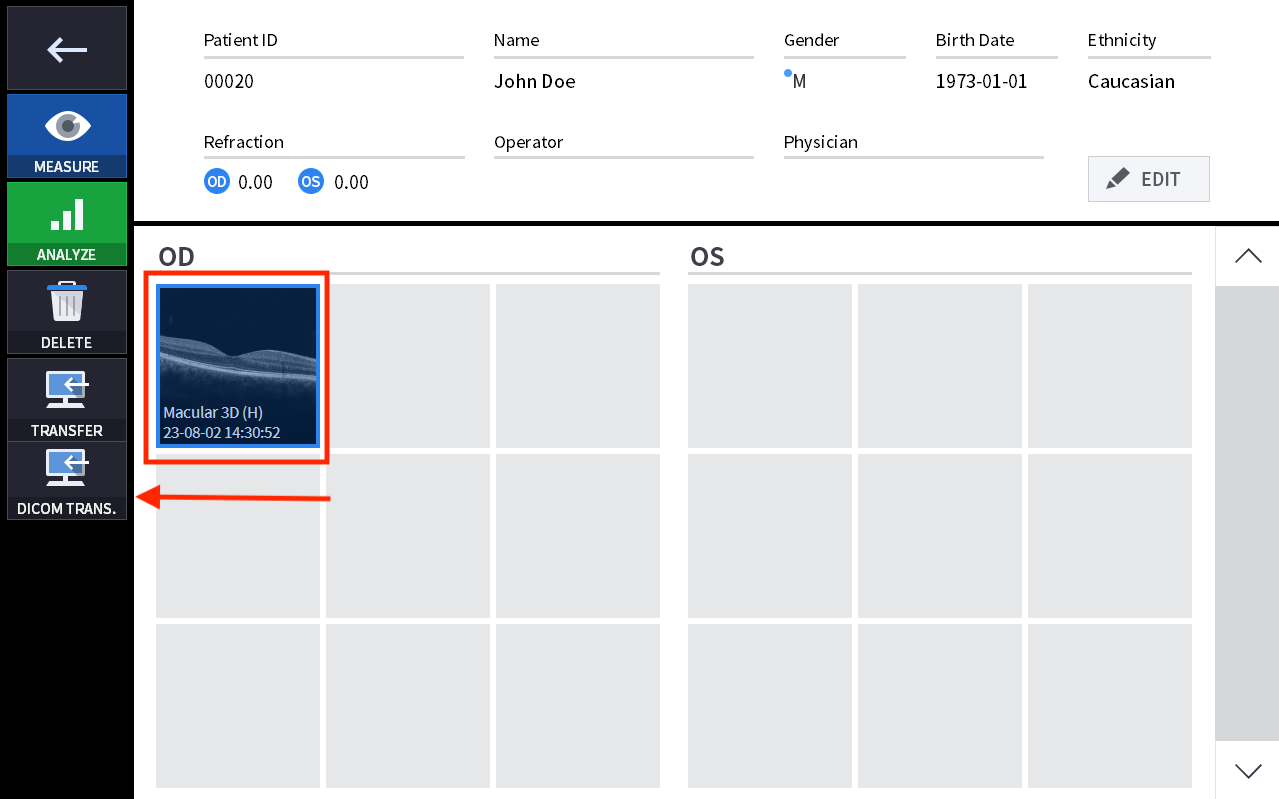
How to set the export location for Huvitz:
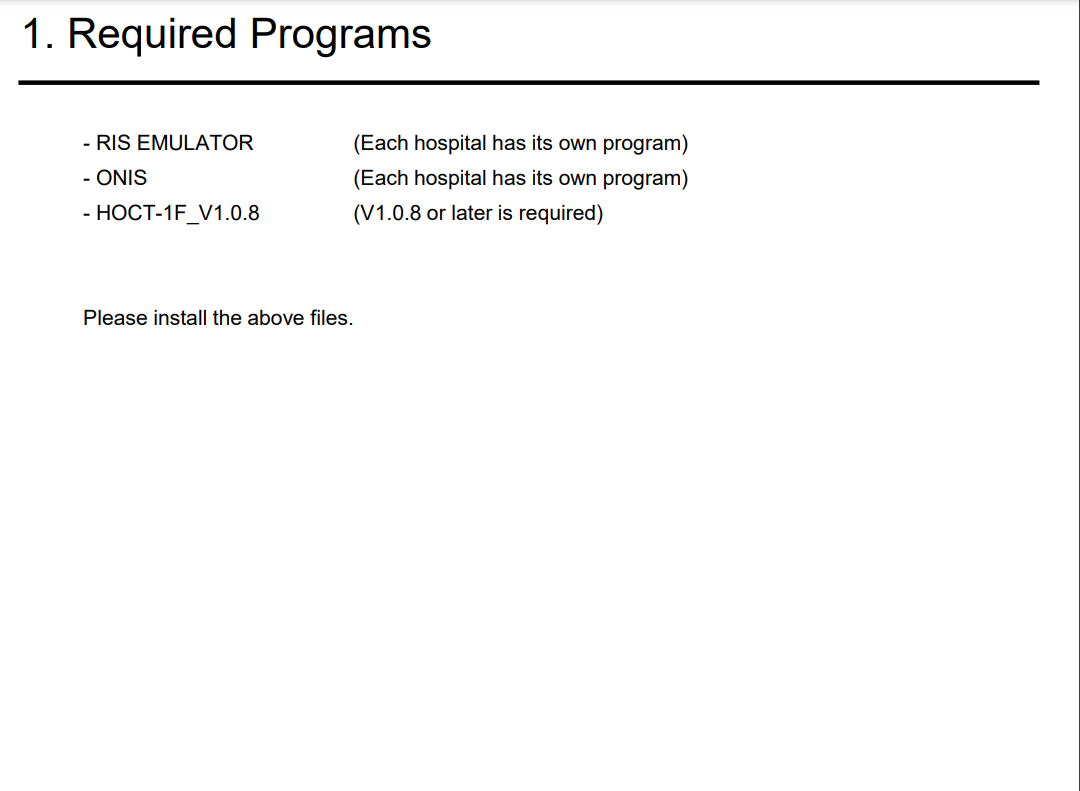
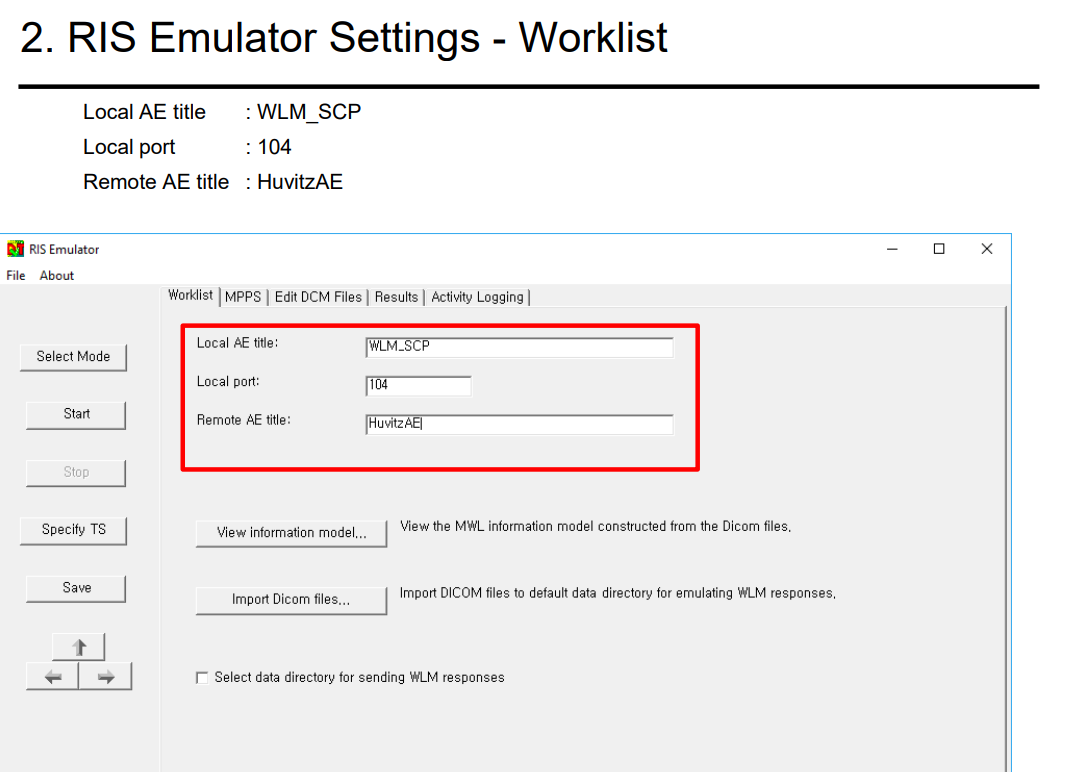
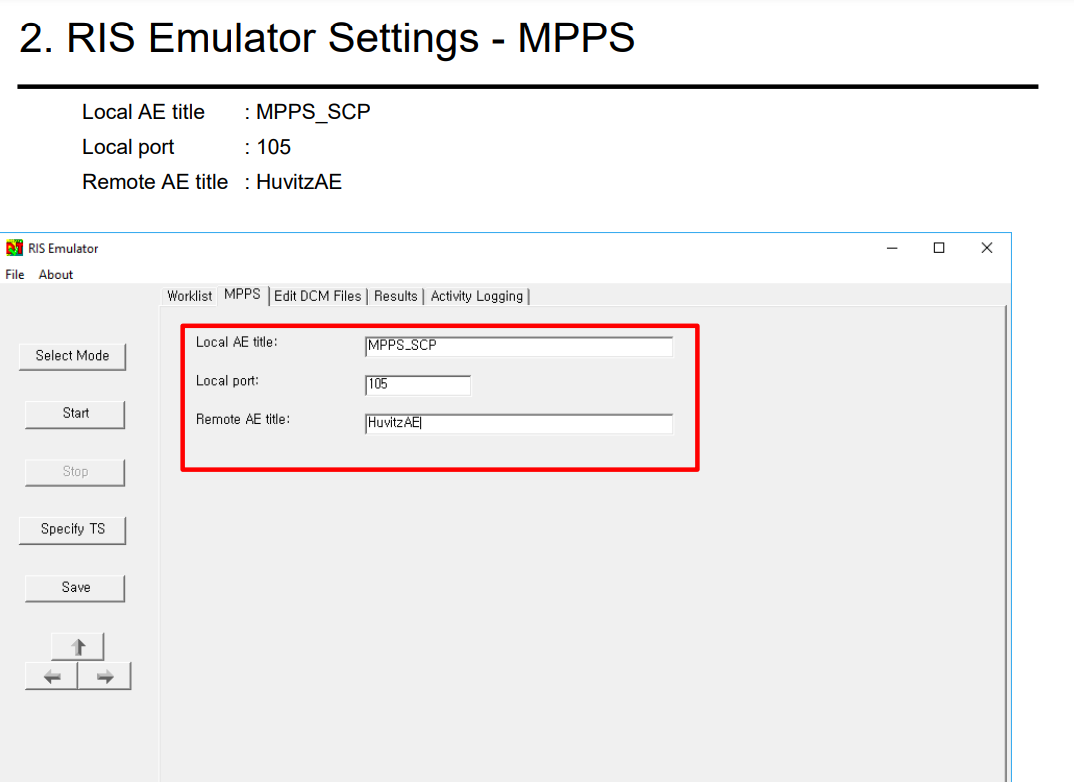
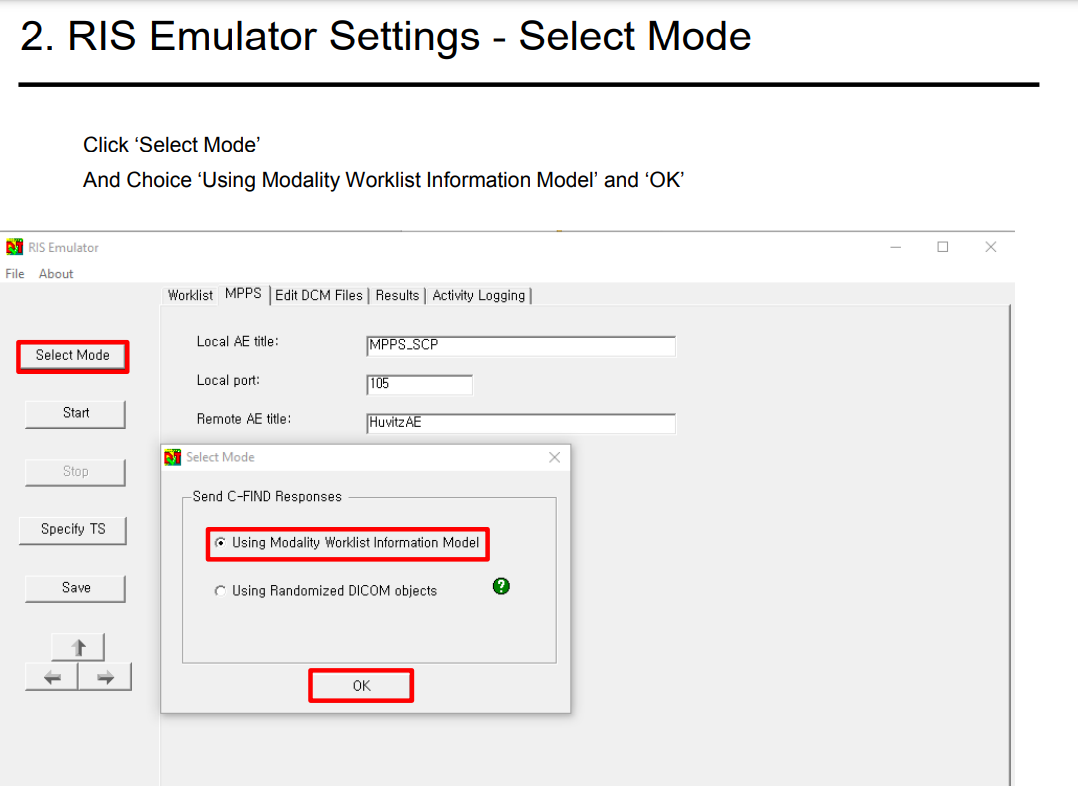
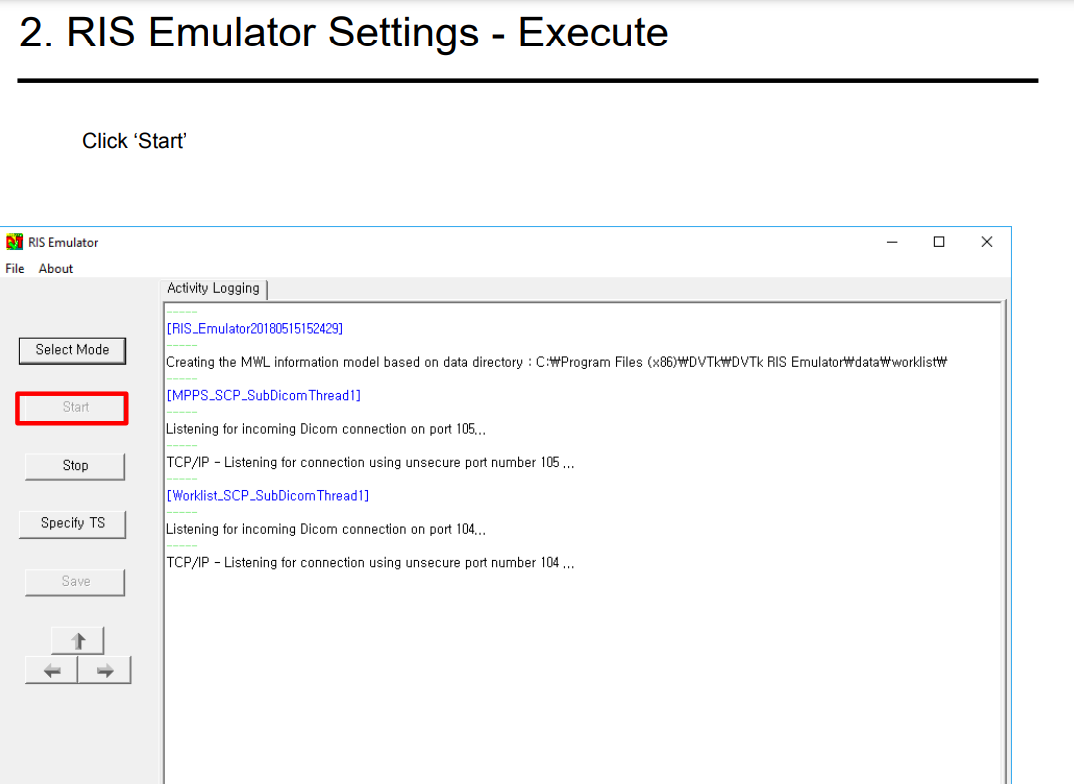
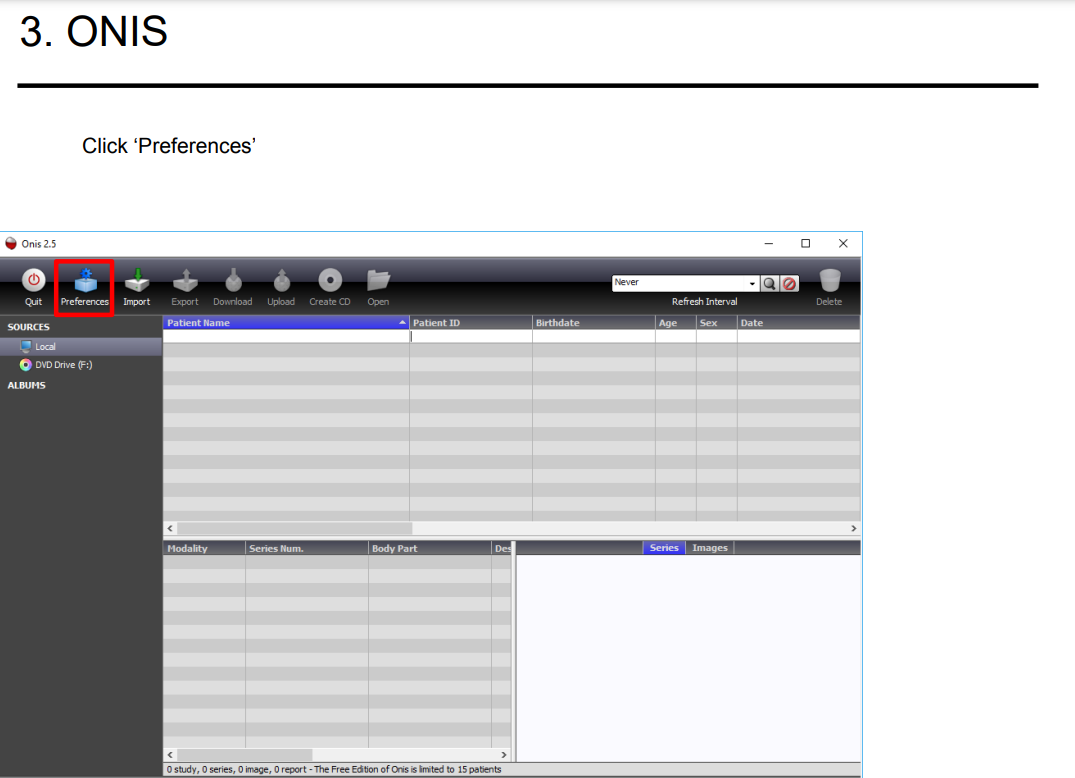
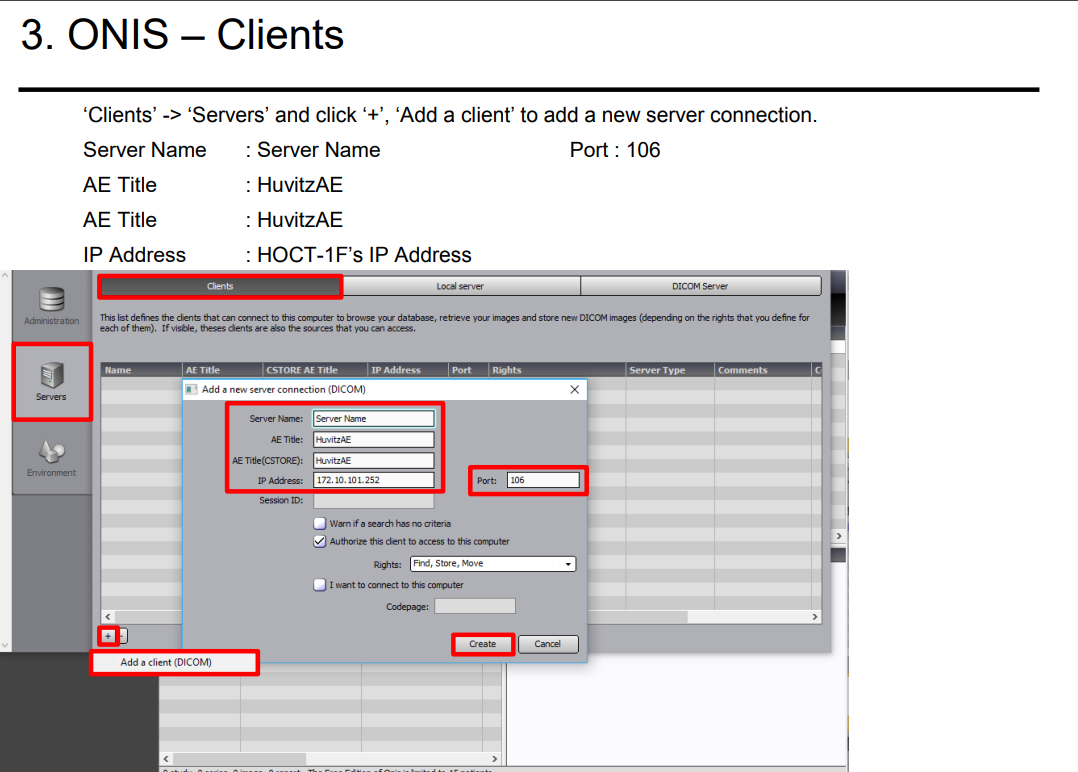
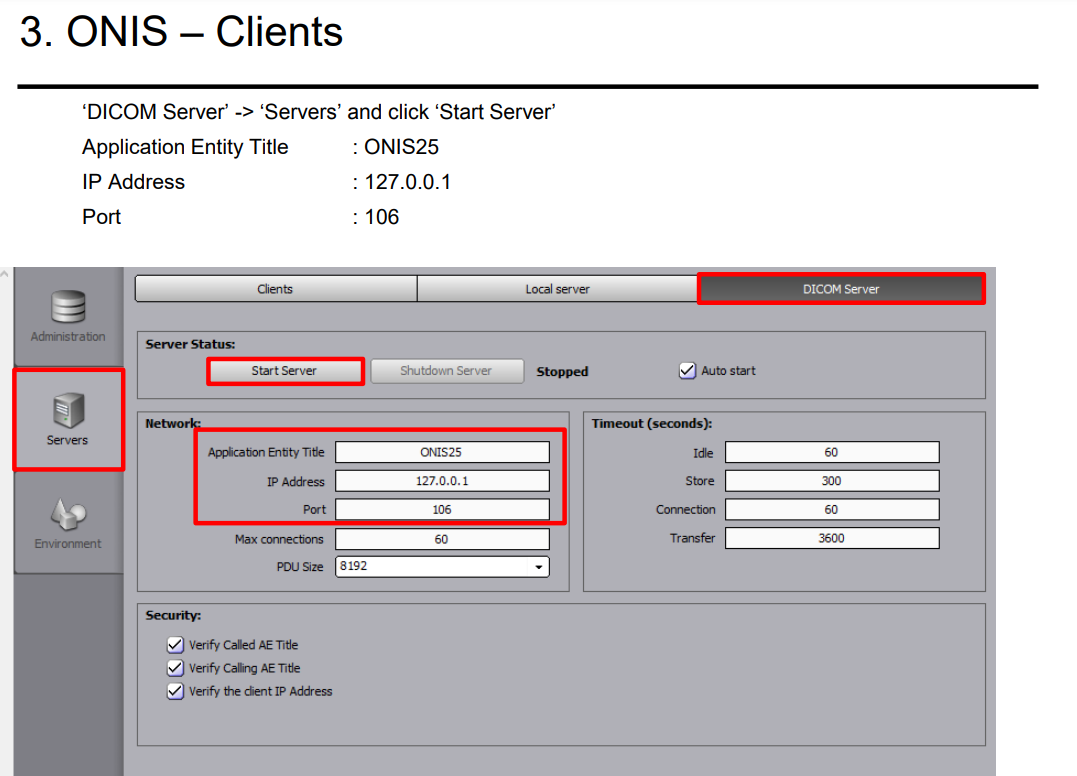
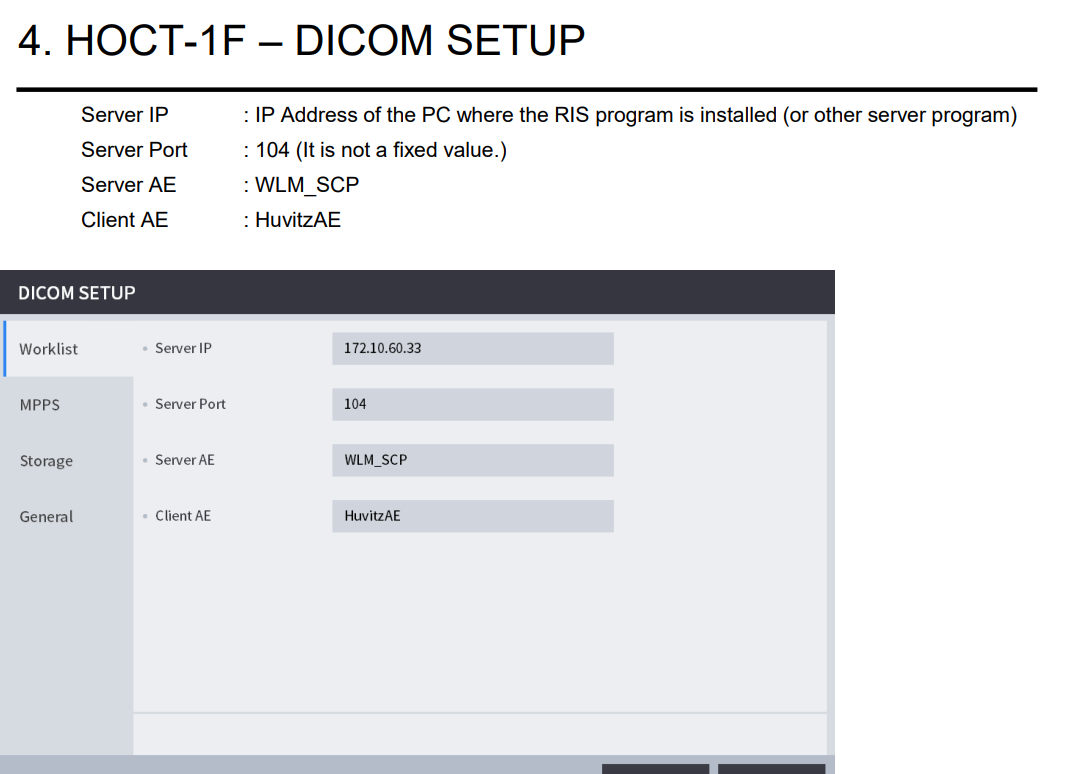
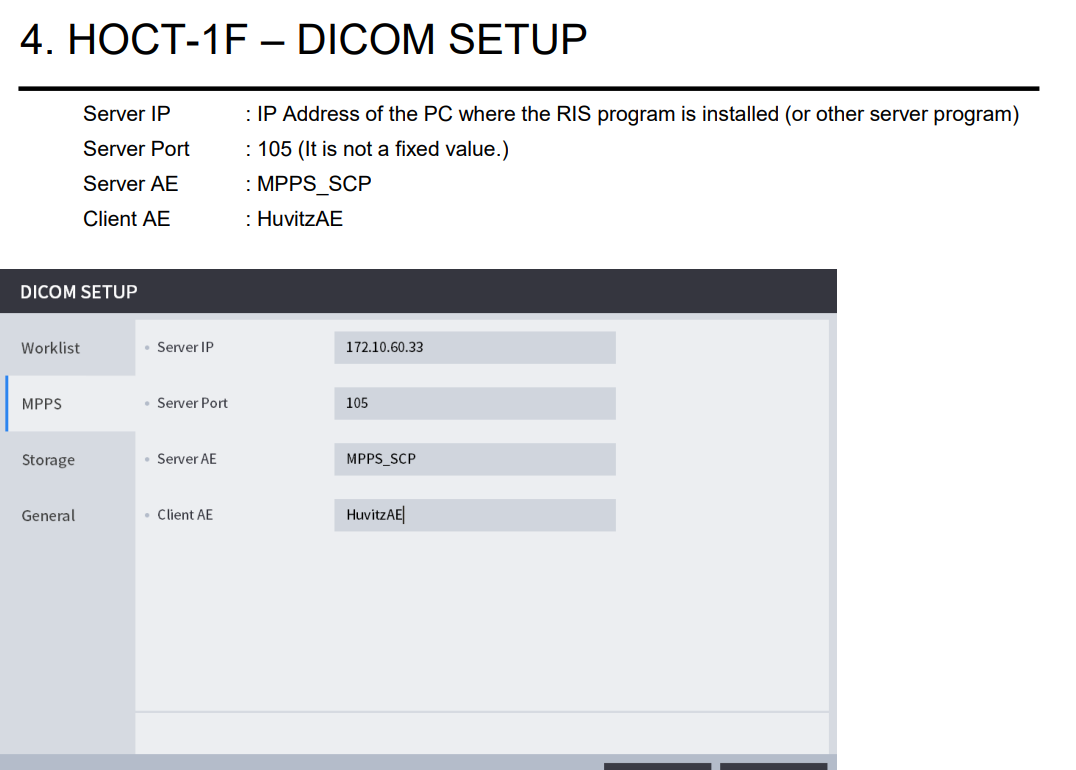
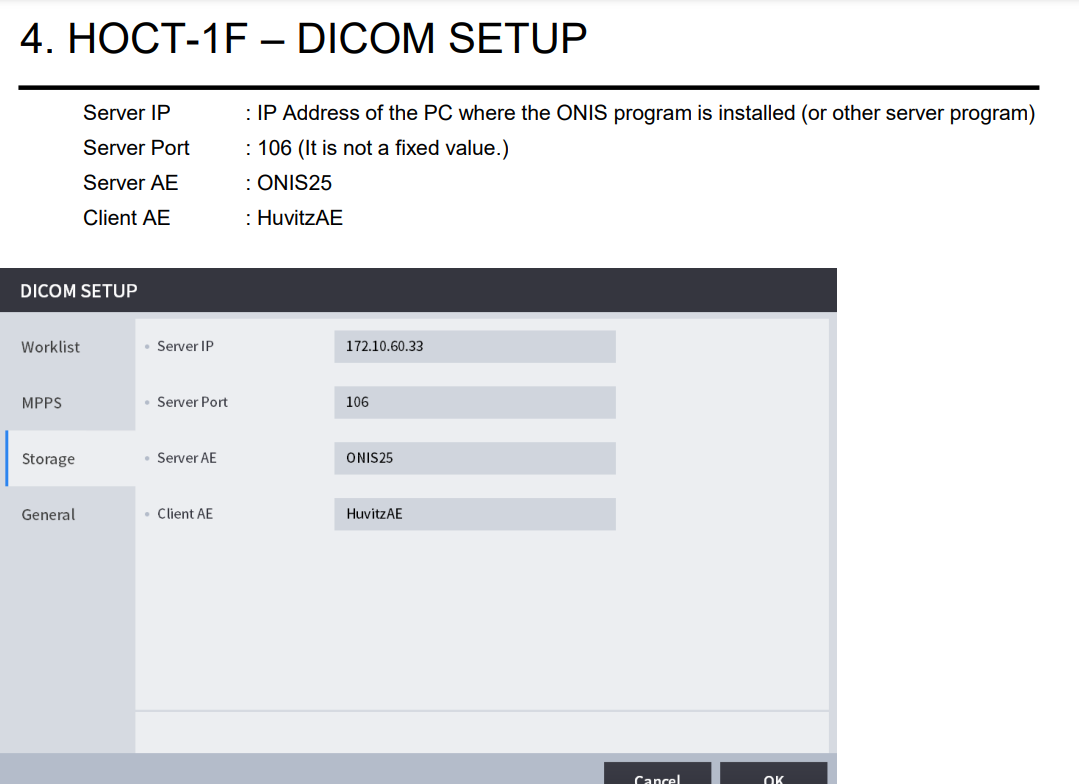
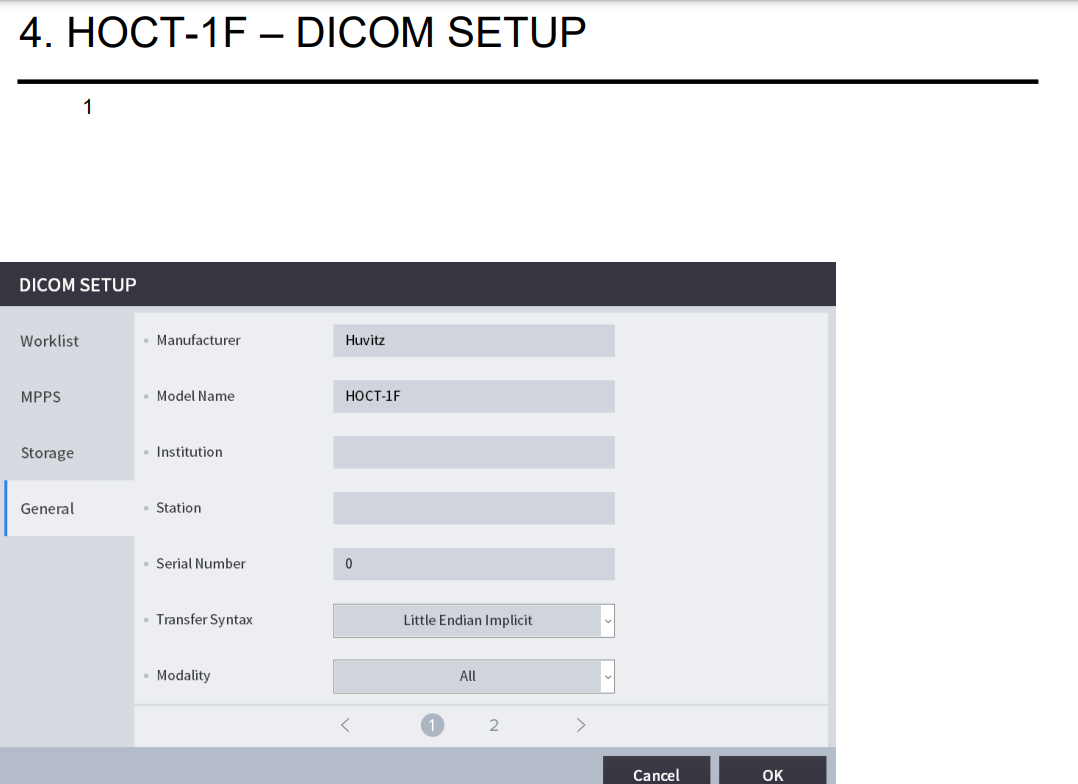
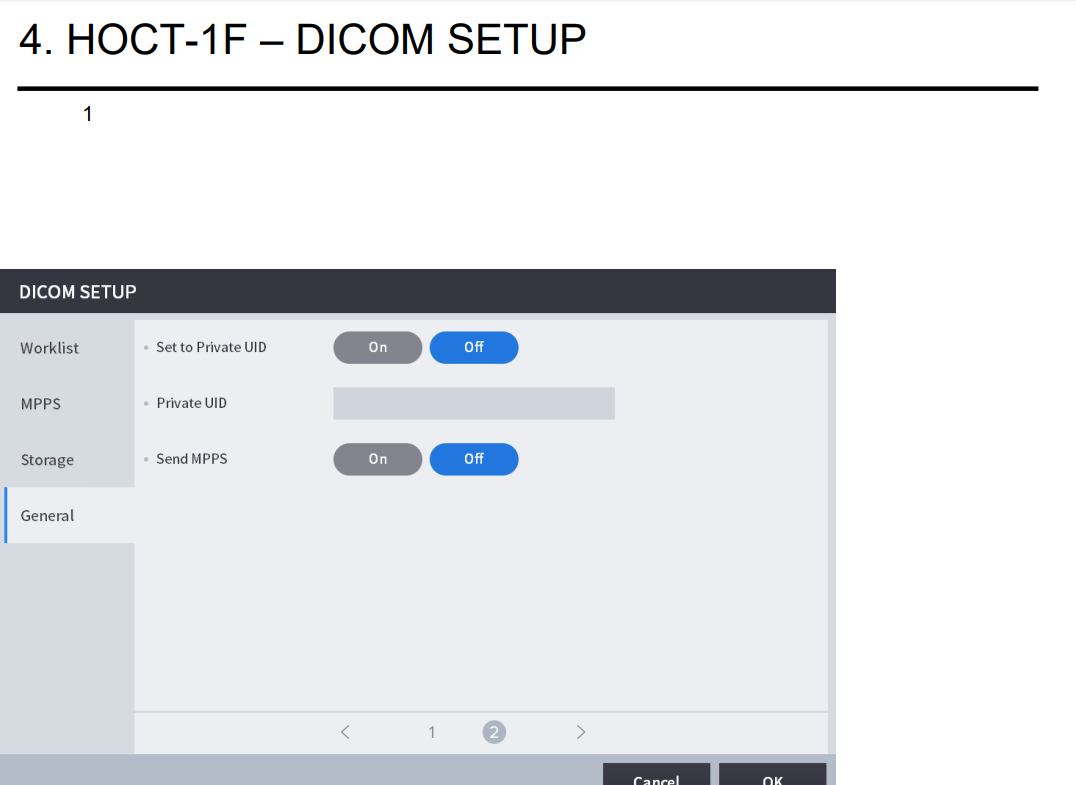
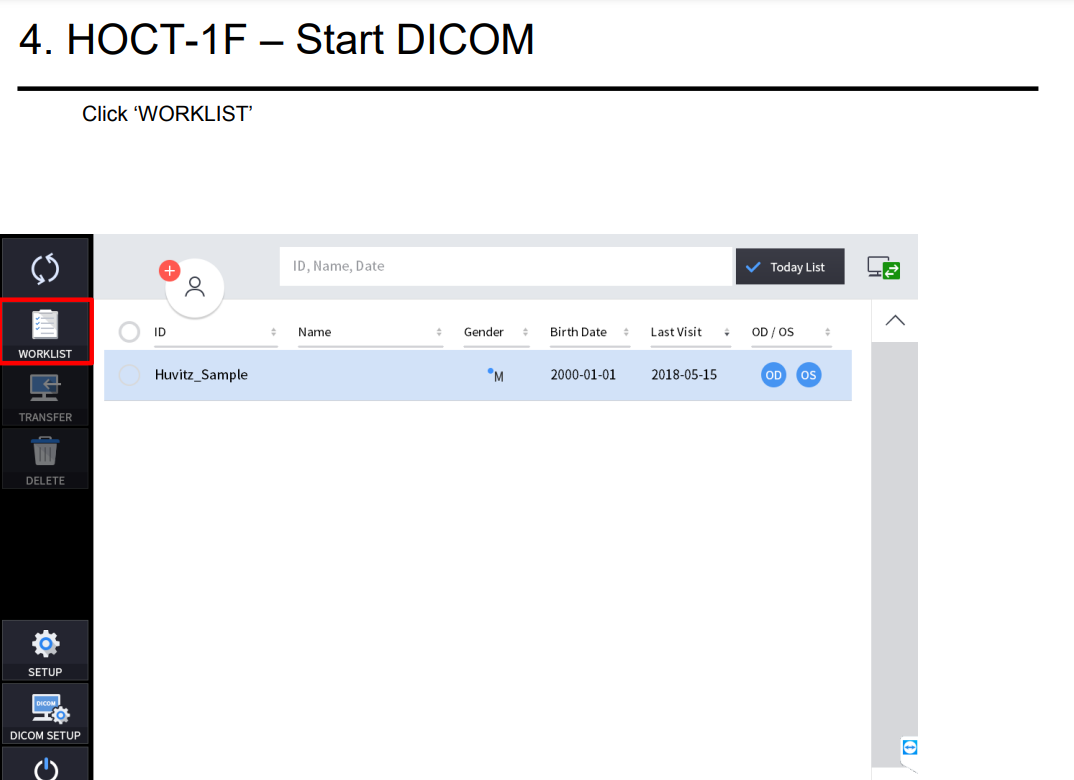
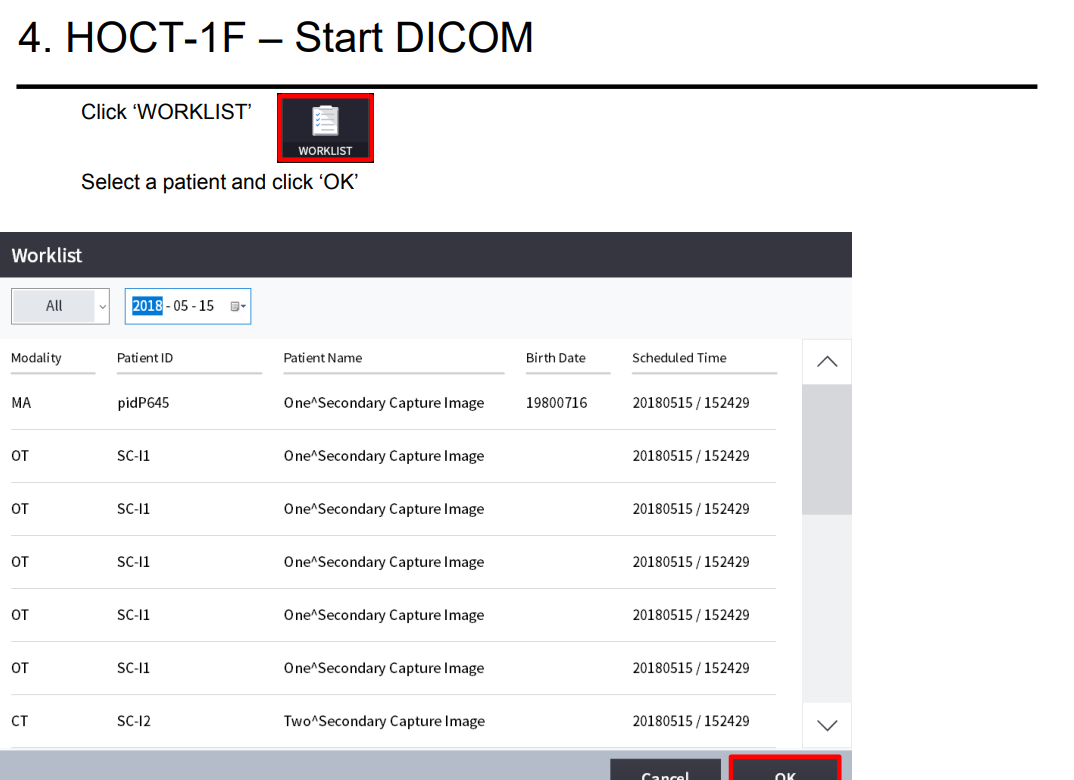
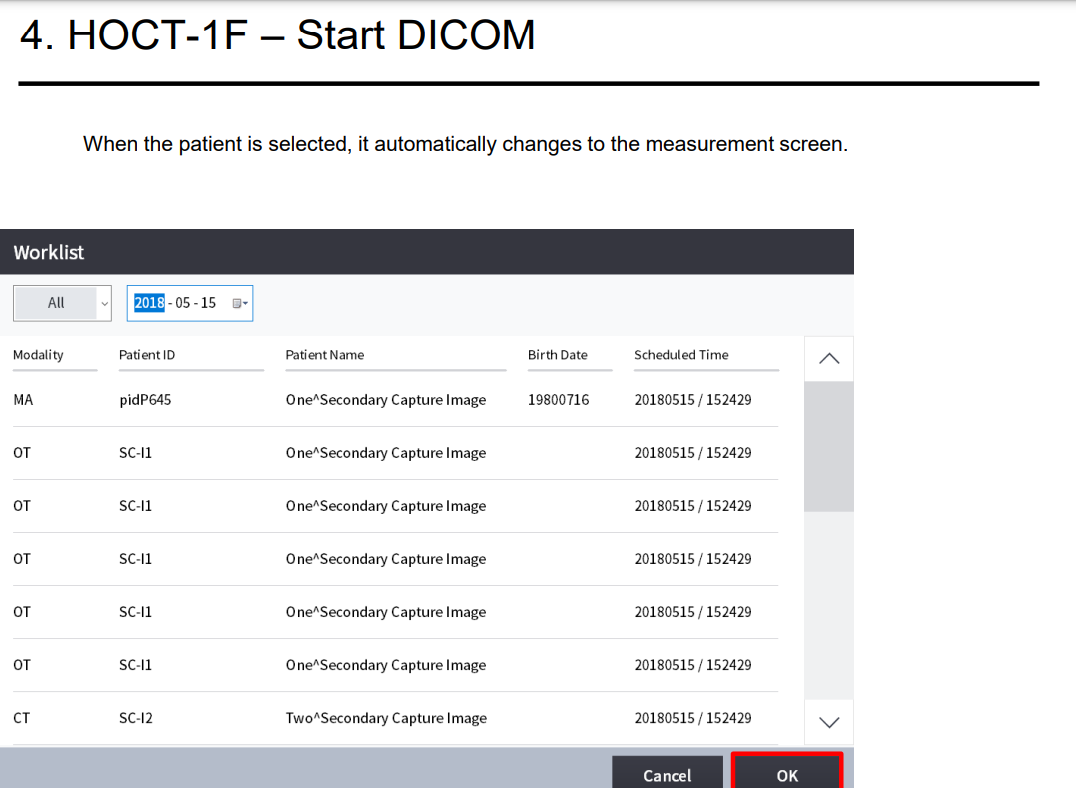
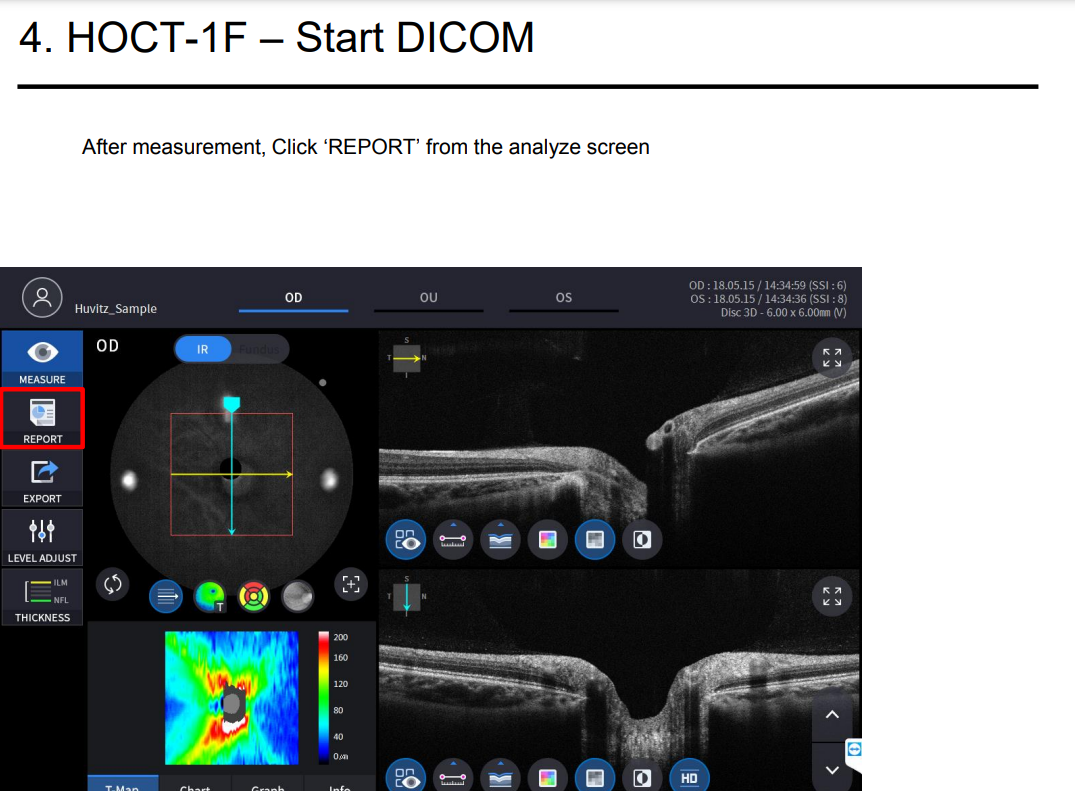
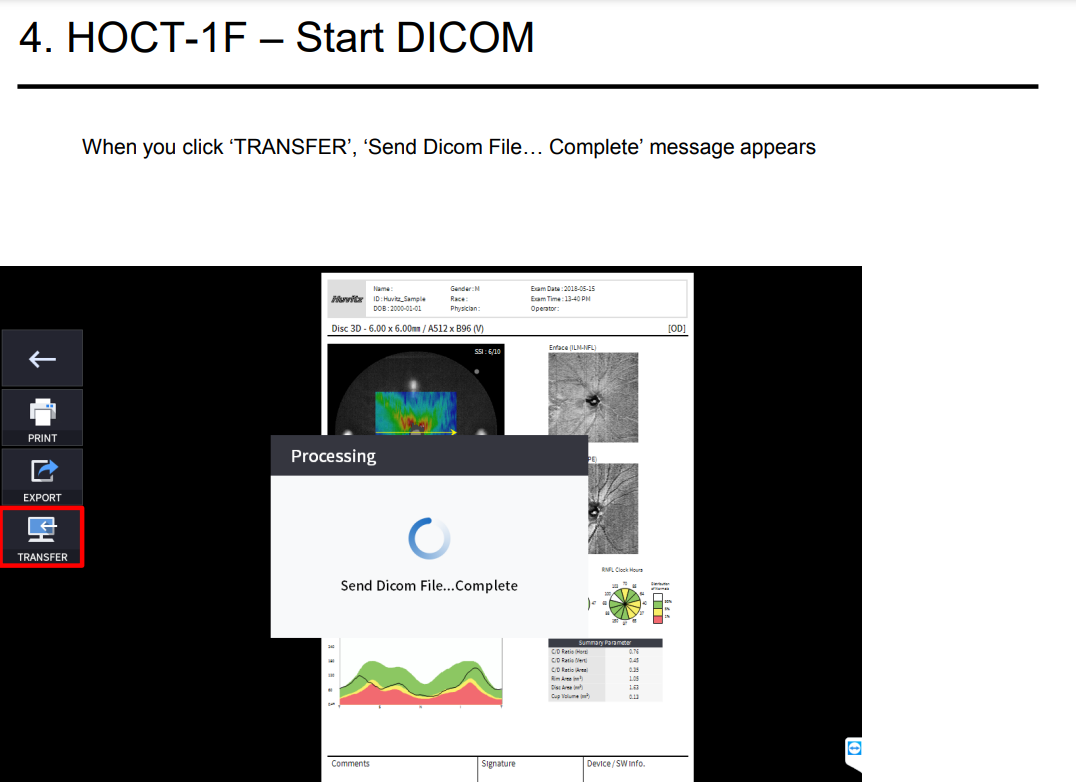
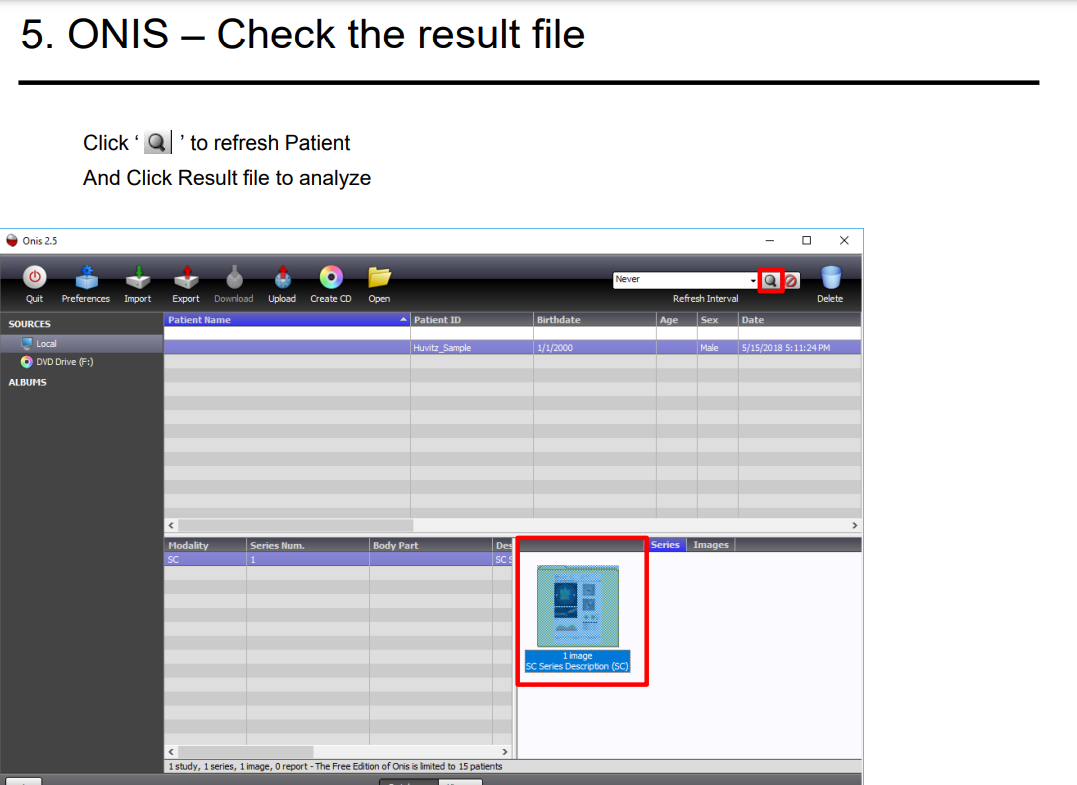
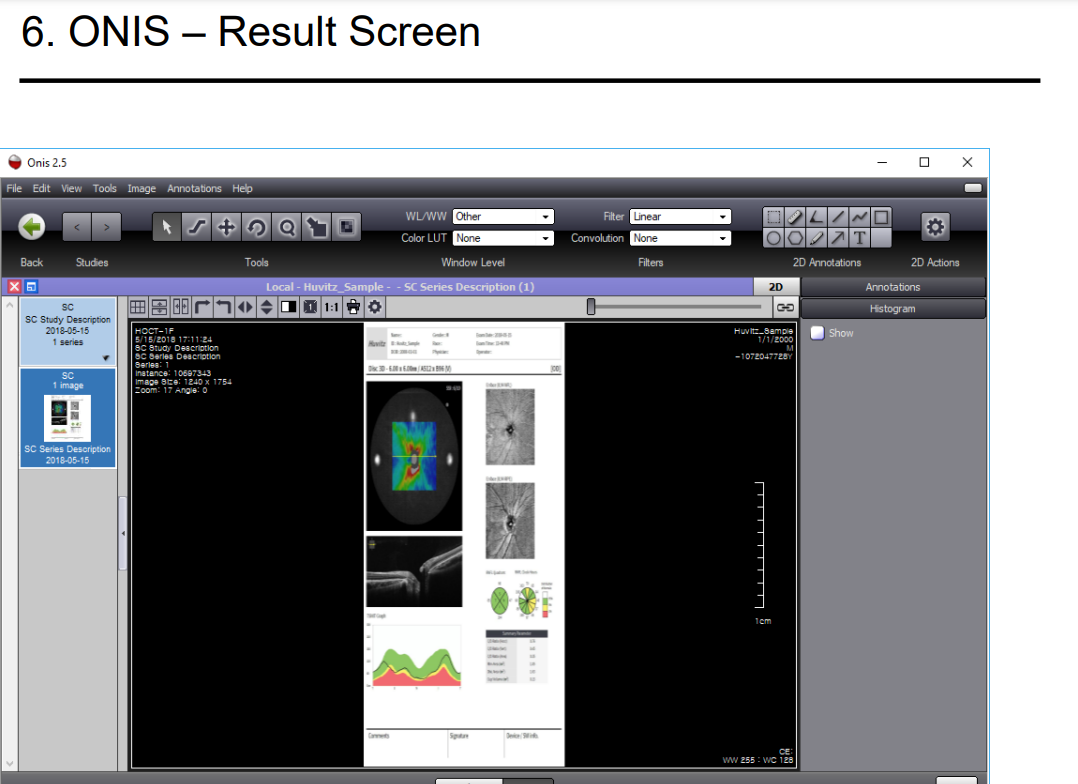
Updated about 1 month ago
